Welcome to UMass Boston!
Soon you’ll be on the exciting UMass Boston campus in Massachusetts. Before you arrive, complete the steps below to avoid common issues or delays for international students.
Before you start on any of the steps, contact your local personal advisor. Simply select your region of the world below, and send your advisor an email, Skype, WhatsApp, or WeChat message. We look forward to meeting you very soon!
Africa
China
Latin America
Middle East
North America
North Asia
Russia / Central Asia / Eastern Europe
South Asia
Southeast Asia
UK and Western Europe




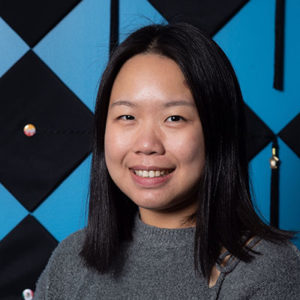
























Viraja (South & West India)
+91 7028090894
Whatsapp: +91 7028090894
Skype: +91 7028090894
Email VirajaReview your conditional offer letter and make sure that you have submitted all documents listed as missing.
Once all your documents are submitted, please submit your I-20 Request Form along with your financial statements as outlined in the Certificate of Finances.
The university will process your I-20 and email it to you as soon as possible – please expect a minimum of 10 business days.
As soon as you have your I-20, please Apply for Your Visa.
After you receive the electronic copy of your I-20, complete the following steps before booking your visa appointment:
- Schedule a free visa information and preparation session with your personal Enrollment Advisor.
- Check that the details on your I-20 are correct (including your date of birth) and make sure your name is the same as it appears on your passport.
- Prepare the documents you will need to take to the embassy when attending your visa interview.
After you complete the above steps, you should apply for your visa as soon as possible. It requires an interview with the US Embassy and can sometimes take several weeks to schedule.
-
- Complete your Visa Application.
- Pay your I-901 (SEVIS) fee.
- Visit usembassy.gov to learn more about scheduling your visa appointment, what to expect when you arrive, and required documentation.
- Notify your Enrollment Advisor of the date and embassy of your visa appointment.
- Watch these videos to help you apply for your visa and prepare for your interview:
Make your payment in full two weeks before you arrive to avoid enrollment delays.
- Flywire by Peer Transfer: Please visit UMB International Direct Flywire portal to complete the transfer process. Please note that you cannot use a US credit card or US bank account to make your payment.
- Please be aware that if you do not pay your balance by the deadline as indicated on your Statement of Fees, the following may occur:
- Late fees may be charged.
- You may have your scholarship and/or waivers rescinded. In such cases, you will be responsible for the full cost of your program.
- You may encounter delays or other issues enrolling and registering for classes.
NOTE: Undergraduate International Direct students should gain access to their portal two to five days after their I-20 has been issued.
Please email us at undergrad.admissions@umb.edu if you do not receive your student portal email within the timelines listed above.
Please see Student Portal access guide here.
PLEASE FILL OUT AND SUBMIT THE FOLLOWING FORMS:
– Immunization Form
– FERPA Form
Please access your Student Portal to upload your immunization forms and records.
Under the “Admission Status” tab, please follow the link for “Health Services”
UNDERGRADUATE ONLY
DEADLINE TO COMPLETE: TWO WEEKS BEFORE PROGRAM START DATE
All first-year students are required to complete pre-arrival math and writing assessments. These are very important to ensure that students are placed in the appropriate class level.
To access both assessments:
1. Log into your Student Portal
2. Click the “Admission Status” tab
3. Find the following links:
UNDERGRADUATE ONLY – DEADLINE TO COMPLETE: TWO WEEKS BEFORE PROGRAM START DATE
Please sign up for orientation by accessing your Student Portal.
Under the “Admission Status” tab please find the “Register for New Student Orientation” Option.
On-campus housing is available for International Direct and ESL students. Students need to access the Student Portal to submit their housing confirmation. Graduate students can utilize the resources below to secure off-campus housing.
Off-Campus Housing
Shared off-campus housing is available to both undergraduate and graduate students. Students have the option to live at the International Guest House (IGH), a welcoming and safe community just 35 minutes from the UMass Boston campus.
Founded in 1985 and situated among historic brownstones in Boston’s Back Bay neighborhood, IGH accommodations are staffed 24 hours per day. Common areas include a study room, TV room, laundry room, and social room.
To reserve your room, email mail@intlguesthouse.com with code “Shorelight”
– For any questions about rooms, pricing, or details, please email mail@intlguesthouse.com
Amenities:
- Breakfast and dinner
- Fully furnished room
- Wifi
- TV and study rooms
- Shared bathroom
- Linens and towels
- Daily bathroom cleaning service
- Weekly linen/towel cleaning service
- Telephones with free local calling
- 24/7 security
- On-site laundry (coin operated)
Other off-Campus Housing resources
If you are not able to move into your apartment/home immediately, please be sure to book short-term housing for when you first arrive. Boston hotels are very strict about minimum age requirements for reservations. For example, most hotels in Boston will not permit a student under the age of 21 to check into a room without a parent/guardian (even if the student is older than 18 and someone older than 21 made the reservation) and virtually no hotel will allow someone under the age of 18 to check into a hotel alone (even if the parent made the reservation, or if a member of our staff is with them when they check in).
If you are 16-17 years old: Contact the International Guest House to see if they have vacancies and are able to accommodate you based on your age.
If you are 18-21 years old: Contact HI Boston Hostel to see if they have vacancies and are able to accommodate you based on your age. (Learn more about HI Boston Hostel age restrictions.)
More off-campus housing resources can be found here. Email offcampus@umb.edu with any questions!
When purchasing your travel ticket to Boston, plan to arrive on or before your official move-in day.
We are so excited for you to join us on campus! To ensure a smooth transition to your new home, plan ahead to not fall behind the scheduled move-in date.
Once you book your flights, you must fill out the student arrival form, this helps us to know when to expect you and to properly plan for your arrival.
Important Dates
For all application and payment deadlines as well as move-in and program start dates, please visit the Important Dates page.
We are looking forward to meeting you in person!
There are many things to consider when preparing for university, let alone moving to a new country! To make your transition to the US easier, we’ve put together a list of everyday necessities.
We’ve partnered with campus SIMS to help connect you with mobile phone service. Get your US phone number in your home country and have service that’s ready to use as soon as you land. Click here to get your free SIM card.
campus SIMS helps international students get connected with mobile phone service in the US.
Through campus SIMS exclusive partner Mint Mobile, students can sign up and get their US phone number while in their home country, and have mobile phone service ready to use as soon as they land.
Students can get low-cost, reliable mobile phone service starting at as low as $15 per month that includes:
– A free SIM card
– Unlimited talk and text
– High speed data
– Nationwide coverage on the fastest, most advanced network
For more information, visit campussims.com.
International Student Loans
Embarking on your educational journey in the United States shouldn’t come with the roadblock of finding a co-signer for financial aid. Shorelight recognizes this hurdle and has proactively partnered with premier financing organizations such as Fly Finance, MPower Financing, and Prodigy Finance. This strategic collaboration eliminates the traditional barriers international students face, such as the need for a co-signer, collateral, or an established US credit history, streamlining your path to securing educational funding.
Find the right loan organization for you on Shorelight.com.
Helpful Resources
Immigration Guide
Learn more about the process for getting your F-1 visa and arriving in Boston.
Pre-arrival Checklist
Go over everything you need to bring to the UMass Boston campus.
Orientation Information
Get a schedule for orientation and know what to expect about orientation’s full campus tour, seeing the sights around Boston, and getting to know your fellow international students!
Academic Calendar
Plan ahead! This calendar tells you when classes start and end, and when holidays and exams are scheduled.